5 Steps to a Cleaner, Safer Claude Code Workflow
I stopped expecting Claude Code to guess what I meant. Once I built a clear workflow around it, the results got sharper, cleaner, and more reliable.
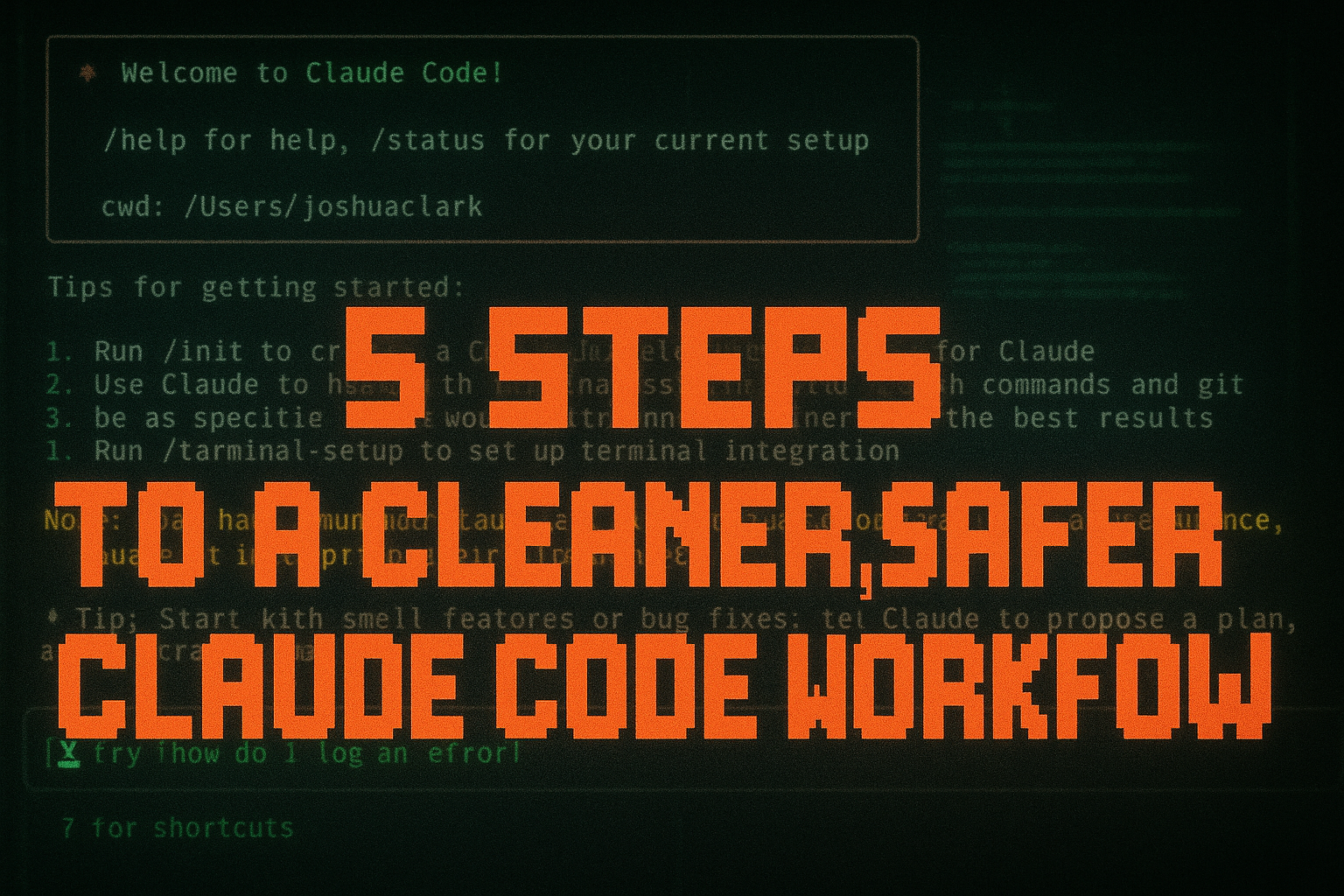
Over the past couple of years, I’ve gone from asking AI to generate one-off code snippets to integrating it directly into my day-to-day development flow. Today, Claude Code plays a consistent role in how I build, review, and document features, especially in full-stack projects with multiple layers and moving parts.
This post breaks down the exact workflow I use when working with Claude Code inside the IDE. It is not about hype or automation for its own sake. This is a structured, human-in-the-loop approach that helps me move faster while still maintaining clarity, control, and code quality.
Prerequisites
To follow this workflow, you’ll need a few things in place:
- Claude Code initialized with a
CLAUDE.mdfile - GitHub CLI installed and authenticated
- A working knowledge of your project’s architecture, conventions, and development practices (e.g. Laravel if that’s your stack)
While the CLAUDE.md file sets a helpful foundation, it won’t account for all the edge cases or architectural nuances in your app. Providing relevant context during each interaction is still essential.
Step 1: Define the Feature Outside the IDE
Before I do anything inside Claude, I define the feature in plain language.
This usually includes:
- The core goal of what I am trying to build
- Any specific conditions or business logic
- Framework or architectural considerations
- Notes on access control, roles, edge cases, or dependencies
This step saves a lot of time. It prevents me from writing vague prompts that produce equally vague code.
Not great:
“Make a widget that hides or shows content based on user role.”
Better:
“Build a widget that pulls from theuserstable, checks the role using our existing middleware, and displays content only if the user is tagged asadmin. Follow Laravel’s conventions. Keep logic out of the view. Use service and controller layers appropriately. Ask for clarification if anything is unclear.”
The more specific I am upfront, the less cleanup I have to do later.
Step 2: Generate a Plan with Claude
Once I have the requirements ready, I use Claude’s /plan command to create a step-by-step breakdown of the feature.
I always include a reminder like:
“Do not write or run any code yet. Just outline a plan.”
Claude will generate a starting point. Sometimes it is close to what I want, and other times it needs revision. The goal is to get a workable draft that I can refine.
Step 3: Refine the Plan Before Building
This is where I slow down and spend a few minutes getting things right.
I go through the proposed plan step by step. I check for anything that is vague, unnecessary, or missing. If something looks off, I respond with feedback or clarify the original prompt.
This part is often a quick back and forth. I will ask Claude to regenerate individual steps or restructure the order of operations based on how our system is actually wired. I try to get this plan into a state where I would feel confident handing it off to another developer.
Once the plan is solid, I give the go-ahead to start implementing, one step at a time.
Step 4: Execute Step by Step with Reviews
Claude does not get to run wild.
Here is how I manage execution:
- I tell it to implement only the first step
- It generates the code and stops
- I review the output and either approve or request changes
- If approved, I ask it to apply the code with a short, clear commit message
Then we move to the next step. Rinse and repeat.
This gives me control over the flow and protects against cascading errors. If something veers off track, I can step in early without undoing a full batch of changes.
When features are small, I sometimes skip the plan entirely and work through Chat Mode directly. But for anything involving multiple files or logic layers, step-by-step execution is safer and faster in the long run.
Step 5: Final Review and Internal Documentation
After implementation, I do two things:
- I ask Claude to review the final code against the original objective
- I request a short
.mdsummary of the approach, saved to a.workflow/directory
This has been helpful not just for me but for teammates who later build similar features. Having a trail of clean, high-level documentation makes future implementation smoother and keeps everyone working from the same playbook.
Notes on Behavior
Here are a few behaviors I have noticed across repeated usage:
- Plan Mode is great for big-picture thinking but can overcomplicate small features
- Chat Mode is ideal for simple utilities, bug fixes, or tight logic loops
- Asking Claude to “think hard about X” often yields deeper analysis
- If you do not spell out architectural boundaries (such as separation of concerns), it may not respect them
Being intentional in how you set prompts, structure reviews, and approve changes makes all the difference.
Final Thoughts
This workflow helps me stay fast without losing control. It reduces unnecessary rework, keeps commits clean, and turns knowledge into a repeatable system through lightweight documentation.
The tools will continue to evolve, and so will this process. When it shifts in a meaningful way, I will share an updated version.