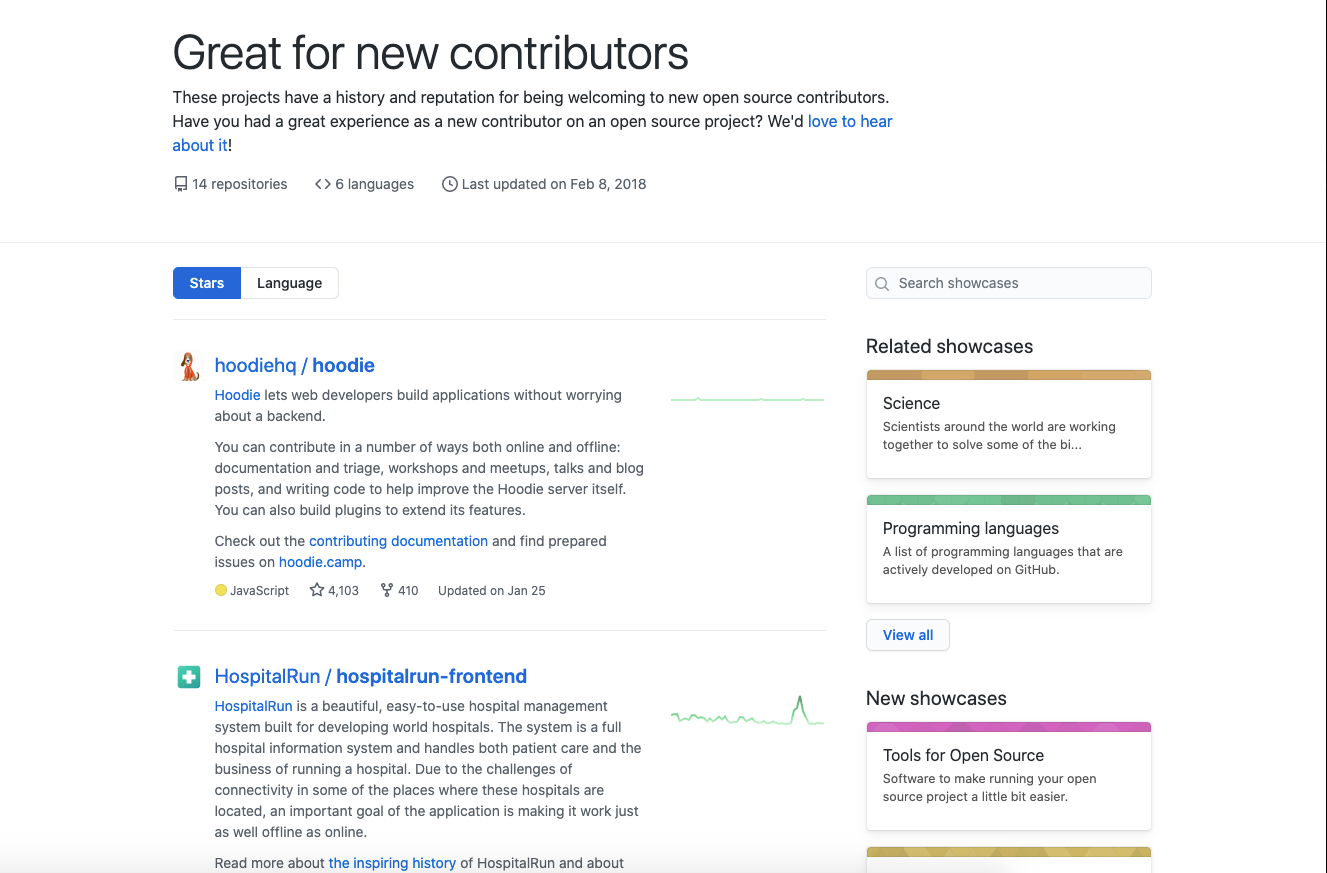Open Source?
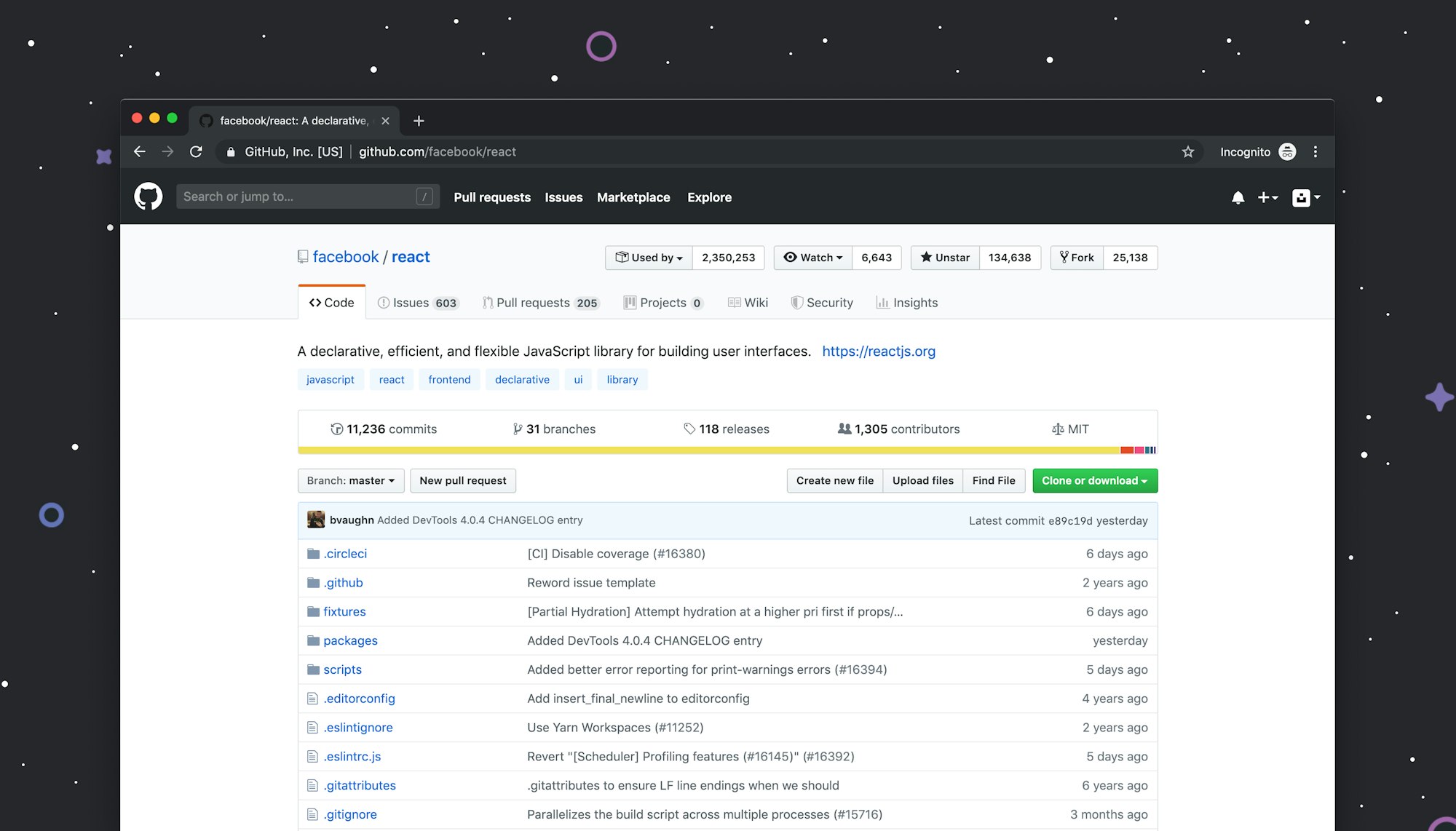
What is an open source project?
In a nutshell, an open source project is one in which the code to the project is available online through a code hosting platform such as Github or Bitbucket where developers can upload, share, edit, and delete code (avoiding technical terms at the moment).
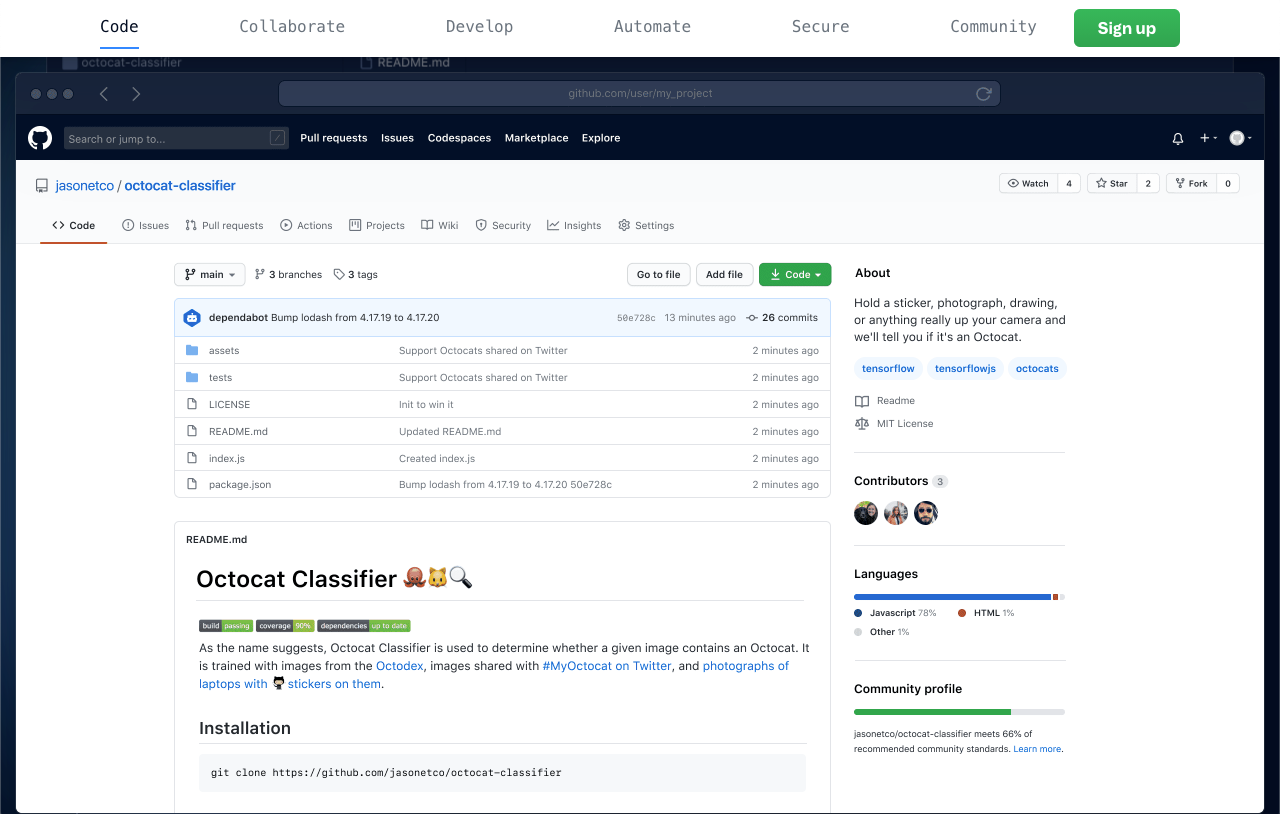
How do I get started?
For someone starting (like myself), it can sound scary, thinking "I might break something or even delete something important." Mistakes do happen, but it helps if we can practice first. In this post we'll be talking about how to use Github in open source.
We want to begin with learning how to navigate the terminal, as this will be our best friend in keeping track of our code. First things first, a few resources are in order.
A well written guide to getting started in open source [How to Contribute to Open Source](httphttps://opensource.guide/how-to-contribute/).
Be sure to refer to this [Mac Terminal Cheatsheet](https://github.com/0nn0/terminal-mac-cheatsheet#english-version) available in a dozen languages.
Steps to making that first contribution
Assuming you have some previous experience with the terminal (refer to cheatsheet above) let's dive in.
To start you are likely going to do 1 of 2 things, either create an issue or create a pull request.
Creating an issue
- Log-on to Github, go to the main page of your repository
- Under your repository click Issues.
- Click on New Issue.
- If you see multiple issues click on the Get started button next to the kind of issue you want to open.
- Click on Open a blank issue, if the issue you want to open is not available in the options given (Optional).
- Fill in the boxes title and description of the issue.
- If you maintain this project there are a few things you can do, such as, adding it to a project board, assigning the issue to someone, applying a label, or associating it with a milestone.
- If you're finished click on Submit a new issue.
Creating a pull request
- Find the project you would like to contribute to
- Fork the project
- Clone the project to locally
- Create a new branch
- Make your changes
- Push your changes back to your repo
- Click on the Compare & pull request button
- Click on Create pull request to open a new pull request
These are the main steps you need to know in getting started with open source code. Be sure to check out the links included as they have step by step images on each process.
Additional Resources
If you want to get started on your first pull request right away, I'm going to suggest checking out a few of the following resources, they can be a lot of fun and several of these offer real-world experience.